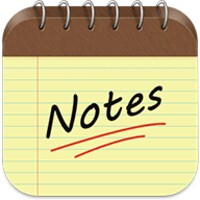Sticky Notes
A convenient, easy to use, fast memo app
Version: 2.3.9
Program available in: English
Program license: Free
Program by: First Bird Technology
OS:
Sticky Notes lets you organize your thoughts on virtual sticky notes. The premise of the app is very simple. You are able to put quick notes on virtual sticky notes which are presented to you in a grid format. The app is useful to those who may want a different way to view their lists and simple notes. However, it does feel as though the usefulness of the app is not much more than a niche app due to the limited amount of information that you put on sticky notes.
The presentation of the app is pretty solid, with more than just the standard yellow color available for your notes. Side scrolling through the app to view other notes is very easy and flows naturally. Notes are easy to read and fonts are very readable. Those seeking a simple way to take quick notes will find this app useful, while those looking for robust functionality to take detailed notes may want to look elsewhere due to the limits of a sticky note format.
Programs similar to Sticky Notes
-

Sticky Notes
Sticky Notes note taking and drawing memo app and widget for home screen.
-

InkPad NotePad
Inkpad Notepad - Easy notepad to write text notes, to-do notes, shopping notes
-

Desk Notes
A easy way to write simple notes